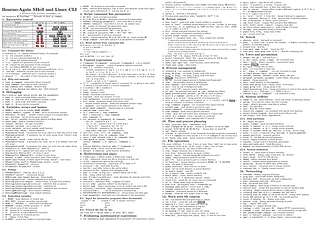Bourne-Again SHell and Linux CLI
Set interpreter: #!/bin/bash Remarks: # this is comment
Interactive control
| Action | set -o vi | set -o emacs |
|---|---|---|
| vi-command mode ( C) | Esc | — |
| Previous/next command in history | jC / kC | Ctrl+p / Ctrl+n PageUp / PageDown |
| Automatic fill of file name | EscEscC | Tab |
| List of all matches | Esc= | TabTab |
| Horizontal move in command line | hC / lC | Ctrl+b / Ctrl+f, ← / → |
| Jump to line begin/end | ^C / $C |
Ctrl+a / Ctrl+e |
| Backward/forward history search | /C / ?C | Ctrl+r / Ctrl+s |
| Delete word to the end/begin | dwC / dbC | Esc d / Esc h |
| Delete text from cursor to the line end/begin | d$C / d^C |
Ctrl+k / Ctrl+u |
Command line history
-
history,fc -l– display numbered history of commands -
!n– run command number n -
!p– run last command beginning by p -
!!– repeat last entered command -
!!:n– expand n-th parameter of last command -
!$– expand the last parameter of last command -
fc– run defined$EDITORwit last command -
fc -e vim z k– openvimeditor with commands from z to k -
^old^new– substitute old with new in last command -
!n:s/old/new/– substitute old in command number n -
program`!!`– use output of last command as input
Help and manuals
-
type -a command– information about command -
help command– brief help on bash command -
man command,info command– detailed help -
man -k key,apropos key,whatis key– find command
Debugging
Run a script as: bash option script and its parameters
bash -x– print commands before executionbash -u– stop with error if undefined variable is usedbash -v– print script lines before executionbash -n– do not execute commands
Variables, arrays and hashes
-
NAME=10– set value to variable$NAME,${NAME} -
export NAME=10, typedef -x NAME– set as environment variable -
D=$(date); D=– variable contains output of command`date`date -
env, printenv– list all environment variables -
set– list env. variables, can set bash options and flagsshopt -
unset name– destroy variable of function -
typeset, declare– set type of variable -
readonly variable– set as read only -
local variable– set local variable inside function -
${ !var},eval \$$var– indirect reference -
${parameter-word}– if parameter has value, then it is used, else word is used -
${parameter=word}– if parameter has no value assing word. Doesn't work with$1,$2, ets. -
${parameter:-word}– works with$1,$2, etc. -
${parameter?word}– if parameter has value, use it; if no display word and exit script. -
${parameter+word}– if parameter has value, use word, else use empty string -
array=(a b c); echo ${array[1]}– print „b“ -
array+=(d e f)– append new item/array at the end -
${,array[*]}${– all items of arrayarray[@]} -
${,#array[*]}${– number of array items#array[@]} -
declare -A hash– create associative array (from version) -
hash=([key1]=value ["other key2"]="other value")– store items -
${,hash["other key2"]}${– accesshash[other key2]} -
${,hash[@]}${– all itemshash[*]} -
${,!hash[@]}${– all keys!hash[*]}
Strings
-
STRING="Hello"– indexing: H0 e1 l2 l3 o4 -
STRING+=" world!"– concatenate strings -
${,#string}expr length $string– string length -
${– extract substring from positionstring:position} -
${– extract substr. of length from positionstring:position:length} -
${– substitute first occurrencestring/substring/substitution} -
${– substitute allstring//substring/substitution} -
${– substitute last occurrencestring/%substring/substitution} -
${– erase shortest substringstring#substring} -
${– erase longest substringstring##substring}
Embedded variables
-
~,$HOME– home directory of current user -
$PS1,$PS2– primary, secundary user prompt -
$PWD,~+/$OLDPWD,~-– actual/previous directory -
$RANDOM– random number generator, 0 – 32,767 -
$?– return value of last command -
$$– process id. of current process -
$!– process id. of last background command -
$PPID– process id. of parent process -
$-– display of bash flags -
$LINENO– current line number in executed script -
$PATH– list of paths to executable commands -
$IFS– Internal field separator. List of chars, that delimiter words from input, usually space, tabulator$'\t'and new line$'\n'.
Script command line parameters
-
$0,${0}– name of script/executable -
$1to$9,${1}to${255}– positional command line parameters -
PAR=${1:?"Missing parameter"}– error when${1}is not set -
PAR=${1:-default}– when${1}is not set, use default value -
$#– number of command line parameters (argc) -
${!– the last command line parameter#} -
$*– expand all parameters,"$*"="$1 $2 $3…" -
$@– expand all parameters,"$@"="$1" "$2" "$3"… -
$_– last parameter of previous command -
shift– rename arguments,$2to$1,$3to$2, etc.; lower counter$# -
xargs command– read stdin and put it as parameters of command
Read options from command line
while getopts "a:b" opt; do case $opt in a) echo a = $OPTARG ;; b) echo b ;; \?) echo "Unknown parameter!" ;; esac; done shift $(($OPTIND - 1)); echo "Last: $1"
Control expressions
-
(commands),$(commands),`commands`,{commands;}– run in subshell -
$(program),`program`– output of program replaces command -
test,[ ]– condition evaluation:- numeric comparison:
a -eq b… a=b,a -ge b… a≥b,a -gt b… a>b,a -le b… a≤b,a -lt b… a<b - file system:
-d fileis directory,-f fileexists and is not dir.,-r fileexists and is readable,-w fileexists and is writable,-s fileis non-zero size,-a fileexists - logical:
-aand,-oor,!negation
- numeric comparison:
-
[[ ]]– comparison of strings, equal=, non-equal!=,-zstringis zero sized,-nstringis non-zero sized,<,>lexical comparison -
[condition] && [condition] -
true– returns 0 value -
false– returns 1 value -
break– terminates executed cycle -
continue– starts new iteration of cycle -
eval parameters– executes parameters as command -
exit value– terminates script with return value -
. script,source script– reads and interprets another script -
: argument– just expand argument or do redirect -
alias name='commands'– expand name to commands -
unalias name– cancel alias -
if [ condition ]; then commands;
elif [ condition ]; then commands;
else commands; fi -
for variable in arguments; do commands; done-
{a..z– expands toa b c … z -
{i..n..s}– sequence from i to n with step s -
\"{a,b,c}\""a" "b" "c" -
{1,2}{a,b}– expands to1a 1b 2a 2b -
seq start step end– number sequence
-
-
for((i=1; i<10; i++)); do commands; done -
while returns true; do commands; done -
until [ test returns true ]; do commands; done -
case $promin value_1) commands ;;
value_2) commands ;; *) implicit. commands ;;
esac - Function definition:
function name () { commands; } -
return value– return value of the function -
declare -f function– print function declaration
Redirections and pipes
-
0stdin/input,1stdout/output,2stderr/error output -
>file– redirection, create new file or truncate it to zero size -
>>file– append new data at the end of file -
command1<<<command2– ouput from 2nd to stdin of 1st -
command<file– read stdin from file -
teefile– read stdin, writes to file and to stdout -
command2>file– redirect error messages to file -
exec 1> >(tee -a log.txt)– redirect stdout also to file -
2>&1– merge stderr and stdout -
exec 3<>/dev/tcp/addr/port– create descriptor for network read/write -
exec 3>&-– close descriptor -
command> /dev/null 2>&1– suppress all output -
n> n>> n>&m– operation redirect for descriptors n, m -
mkfifo name– make a named pipe, it can be written and read as file -
command1|command2 – pipe, connection between processes -
command2>&1|\periods[3] – can be shortened tocommand|&\periods[3] -
${PIPESTATUS[0]},${PIPESTATUS[1]}– retvals before and after pipe -
read parameters– read input line and separate it into parameters
Input for interactive programs (here documents)
./program << EOF ./program <<-'EOF' # suppress tabulators Input1 Input1 Input2 Input2 EOF EOF
Process file line by line
cat file.txt | (while read L; do echo "$L"; done)
Evaluating mathematical expressions
-
let expression,expr expression,$((expression)),$((expression1, expression2)),$[expression] - Numeric systems: base
#number; hexa0xABC, octal0253, binary2#10101011 - Operators:
i++,++i,i--,--i,+,-;**power,*,/,%remainder; logical:!neg.,&&and,||or; binary:~,&,|;<<,>>shifts; assignment:= *= /=%= += -= <>= &= ^= |=>>= <<=; relations:< <= > >= -
factor n– factorize n into primes - Floating point operations:
echo "scale=10; 22/7"|bc
Screen output
-
echo "text"– print text,echo *print all files in current dir -
echo -e "text"– interpret escape-sequences (\ttab.,\abeep,\fnew page,\nnew line),-n,suppressing\c\n,\xHHhex-byte,\oct. byte,nnn\u03B1„α“ (U+03B1) in UTF-8 -
stty– change and print terminal line settings -
tty– print name of terminal connected to stdout -
printf format values– format output -
printf -v variable form. val.– form. output into variable- % [flags][width][.precision][length]specifier
- Specifier:
%u,%d,%idecimal;%E,%ffloat,%x,%Xhex;%ooctal,%sstring,%%char % - Width: n prints at least n chars, spaces from right, 0n print at least n chars, zeros from left,
*width specified in preceding parameter - Precision: min. number of digits, digits after decimal point, number of printed chars,
*number of chars given by preceding parameter - Flags:
-left-justify,+prints number with sign+/-
-
printf "%d" \'A– display ASCII code of char “A” (65) -
printf \\$(printf '%03o' 65)– print char given by ASCII code -
tput action– terminal dependent action -
reset,tput sgr0,tset– reset terminal, cancel attributes -
clear,tput clear– clear screen
Process management
- command
&– run command in background -
prog1– run prog2, if prog1 ends with success&&prog2 -
prog1– rub prog2, if prog1 ends with error||prog2 - Ctrl+z – stop process (SIGSTOP)
-
bg/fg– run last stopped process in background/foreground -
jobs– list processes running in background -
exec command– shell is replaced by command -
wait– wait for end of background tasks -
top– watch CPU, memory, system utilization -
ps -xau– list processes and users,ps -xaf, pstreetree listing -
pgrep process,pidof process– get PID by name of process -
nice -n p command– priority p od -20 (max.) to 19 (min.) -
renice -n p -p pid– change priority of running process -
kill -s k n– send signal k to proces id. n, 0, 1 SIGHUP; 2 SIGINT Ctrl+c; 3 SIGQUIT; 9 SIGKILL; 15 SIGTERM; 24 SIGSTOP -
trap 'command' signals– run command when signal received -
killall name– send signals to process by name -
nohup command&– command will continue after logout -
time command– print time of process execution -
times– print user and system time utilization in current shell -
watch -n s command– every s seconds run command -
timeout N command– quit command after N seconds
Time and process planning
-
date– print date,date --date=@unix_time -
date +"%Y%m%d%H:%M:%S%Z"– format to20130610 13:39:02 CEST -
printf '%(%Y-%m-%d -
cal– display calendar -
crontab -e– edit crontab,-llist, formatmin hour date month day command,* * * * * commandrun every minute,1 * * * * command1st min of every hour -
at, batch, atq, atrm– queue, examine or delete jobs for later execution
File operations
File name wildchars: ? a char; * zero or more chars;
[set] one or more given chars, interval
[0-9] [a-z], [A-Z]; [!set],
[^set] none of chars.
-
ls– list directory,ls -la,vdirall files with info -
tree– display hierarchy tree of directories -
file file– determine file by its magic number -
lsattr, chattr– list and change file attributes for ext2,3 -
umask– define permission mask for new file -
pwd (-P)– logical (physical) path to current directory -
cd directory– change directory,cdjump to$HOME,cd -to$OLDPWD -
dirs– list stack of directories -
pushd directory– store directory to stack -
popd– set top stack directory as actual directory -
cp source target– copy file -
ln -s source link– create a symbolic link -
mkdir,rmdir– create, remove directory -
rm file,rm -r -f directory,unlink– delete -
touch file– create file, set actual time to existing file -
du -h– display space usage of directories -
stat file– file statistics,stat --format=%ssize -
basename name suffix– remove path or suffix -
dirname /path/to/file– print only path -
repquota– summarize quotas for a filesystem -
mktemp– create file with unique name in/tmp
Work with file content
-
cat– concatenate files and print them to stdout -
cat > file– create file, end with Ctrl+d -
mapfile A < file– store stdin into array$A -
tac– likecat, but from bottom to top line -
more,less– print by pages, scrollable -
od,hexdump -C,xxd– print in octal, hex dump -
wc– get number of lines-l, chars-n, bytes-c, words-w -
head/tail– print begin/end,tailf, tail -fwait for new lines -
split,csplit– split file by size, content -
sort–-nnumerical,-rreverse,-fignore case -
uniq– omit repeated lines,-dshow only duplicates -
sed -e 'script'– stream editor, scripty/ABC/abc/replaces A, B, C for a, b, c;s/regexp/substitution/ -
tr a b– replace char a for b -
tr '[a-z]' '[A-Z]' < file.txt– change lowercase to uppercase -
awk '/pattern/ { action }' file– process lines containing pattern -
cut -d delimiter -f field– print column(s) -
cmp file1 file2– compare files and print first difference -
diff, diff3, sdiff, vimdiff– compare whole files -
dd if=in of=out bs=kcount=n – read n blocks of k bytes -
strings– show printable strings in binary file -
paste file1 file2– merge lines of files -
rev– reverse every line
Search
-
whereis, which– find path to command -
grep–-iignore case,-nprint line number,-vdisplay everything except pattern,-Eextended regexp -
locate file– find file -
find path -name 'file*'– search for file* -
find path -exec grep text -H {} \;– find file containing text
Users and permissions
-
whoami, who am i– tell who I am :) -
w, who, users, pinky, finger– list connected users -
last / lastb– history successful / unsuccessful logins -
logout, Ctrl+d – exit shell -
su login– change user to login -
sudo– run command as other user -
su - login -c 'command'– run one command as login -
id login,groups login– show user details -
useradd, userdel, usermod– create, delete, edit user -
groupadd, groupdel, groupmod– create, delete, edit group -
passwd– change password -
pwck– check integrity of/etc/passwd -
chown user:group file– change owner,-Rrecursion -
chgrp group file– change group of file -
chmod permissions file– change permissions in octal of user, group, others;444=-r--r--r--,700=-rwx------,550=-r-xr-x--- -
runuser login -c "command"– run command as user
System utilities
-
uname -a, cat /proc/version– name and version of operating system -
uptime– how long the system has been running -
fuser– identify processes using files or sockets -
lsof– list open files -
sync– flush file system buffers -
chroot dir command– run command with special root directory -
strace,ltrace program– show used system/library calls -
ldd binary– show library dependencies
Disk partitions
-
df– display free space -
mount, findmnt– print mounted partitions -
mount -o remount -r -n /– change mount read only -
mount -o remount -w -n /– change mount writeable -
mount -t iso9660 cdrom.iso /mnt/dir -o loop– mount image -
mount -t cifs \\\\server\\ftp /mnt/adr -o user=a,passwd=b -
umount partition– unmount partition -
fdisk -l– list disk devices and partitions -
blkid– display attributes of block devices -
tune2fs– change ext2/3/4 filesystem parameters -
mkfs.ext2,mkfs.ext3– build file-system -
hdparm– set/read parameters of SATA/IDE devices
System utilization
-
ulimit -l– print limits of system resources -
free,vmstat– display usage of physical, virt. memory -
lspci,lsusb– list PCI, USB devices -
dmesg– display messages from kernel -
sysctl– configure kernel parameters at runtime -
dmidecode– decoder for BIOS data (DMI table) -
init,telinit– commandinitto change runlevel -
runlevel,who -r– display current runlevel
Networking
-
hostname– display computer hostname -
ping host– send ICMP ECHO_REQUEST -
dhclient eth0– dynamically seteth0configuration -
host, nslookup host/adr– DNS query -
dig– get record from DNS -
whois domain– finds owner of domain or network range -
ethtool eth0– change HW parameters of network interfaceeth0 -
ifconfig– display network devices, device configuration -
ifconfig eth0 add 10.0.0.1 netmask 255.255.255.0 -
ifconfig eth0 hw ether 01:02:03:04:05:06– change MAC address -
route add default gw 10.0.0.138– set network gateway -
route -n,netstat -rn– display route table -
netstat -tlnp– display processes listening on ports -
arp– display ARP table -
iptables -L– display firewall rules -
tcpdump -i eth0 'tcp port 80'– display HTTP communication -
tcpdump -i eth0 'not port ssh'– all communication except SSH -
ssh user@hostname command– run command remotely -
mail -s "subject" address– send email to address -
wget -e robots=off -r -L http://path– mirror given page